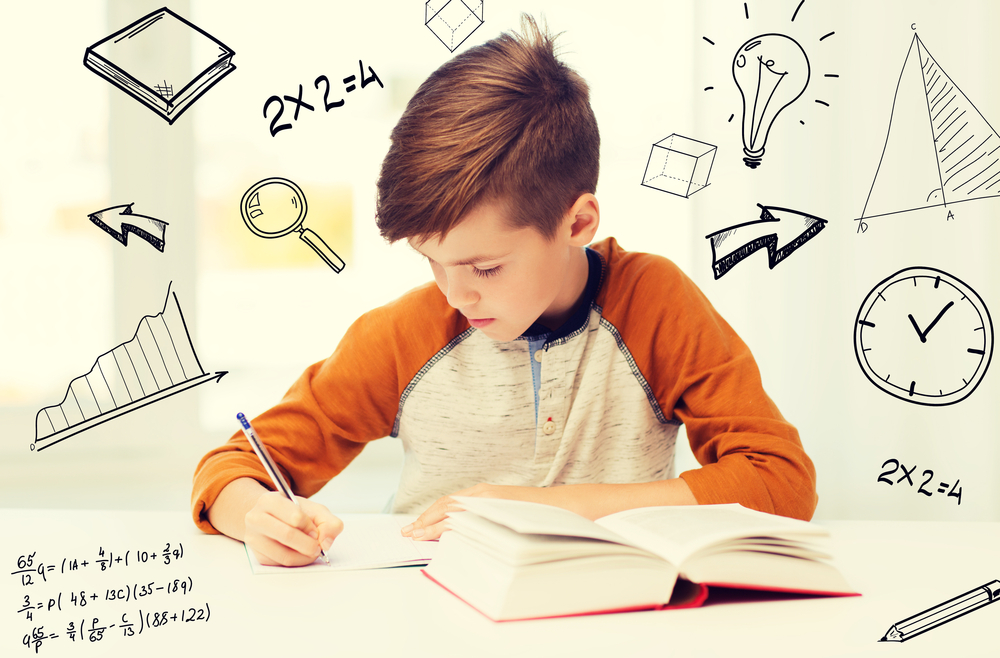How to become super smart without trying!
Did you know that the most important book in your education is a dictionary? English speaking people have a significant advantage over others as the English language has a big selection of dictionaries that many other languages don’t have. One main reason is that more people speak the English language than any other language. Over 1 billion people speak English. For example, my native language is Dutch, which is only spoken by about 30 million people, and I can only find a few dictionaries for Dutch.
To become super smart without trying, you must accept the fact that you should always look up any words that you don’t understand or are uncertain about when studying. Skipping the word, or inventing a definition or meaning, is lazy and plain stupidity, as it can generally result in not understanding what you are reading.
Would you want your airplane pilot or heart surgeon to have studied without understanding some of the words? Or how about a chef who doesn’t understand what some of the ingredients or cooking methods are? When you watch a cooking show, and you see big failures, realize that is what you are looking at. There is something the chef didn’t understand.
Here are eight ways to help you look up the meaning of a word you do not know!
Recent technology and smartphone developments have significantly improved access to dictionaries and I have listed some of these below, as well as some of the traditional methods:
1. Ask someone. Ask someone for the definition or meaning. When you don’t have a dictionary or computer to hand, this is a common way. Kids do it all the time and ask an adult what a word means. Foreigners do it. Students ask their teachers. I do it when I get a tour of a museum, and the tour guide says something I don’t understand, etc. We ask the waiter or at the take-out order station. We do it all the time! Don’t be shy!

2. Printed dictionary. As part of how to become super smart without trying this is the most important one! The most obvious and longest standing tradition is to use a printed dictionary. Every person, and especially students, should own a few printed dictionaries as these are your gateway to success in any profession. You can go to Barnes and Noble, and in their References section, you will find shelves and shelves of dictionaries. Among the best for young students are Merriam Webster’s Children dictionary, Macmillan Dictionary for Children, Macmillan Dictionary for Students and, smaller Oxford dictionaries. As you get older and your vocabulary increases, you will want to get more advanced dictionaries. Amazon has a fantastic selection. Never bother with a pocket or small dictionary. They are not useful. You must have a good dictionary handy, or at least each of your children should have a few. Don’t be stingy! It is the best investment in your child’s future or your future.
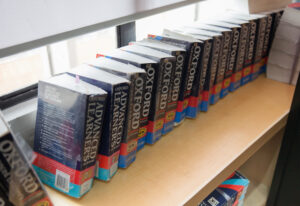
3. Digital. Many excellent printed dictionaries are now also available in digital format. However, we have not found any for young students in digital format, except for one which is Merriam Webster Learner’s Dictionary. The problem with more advanced dictionaries is that they are for more literate people. These dictionaries use words within the definition that you may not understand. The other problem is that they have too many definitions for your use or age group. Go into the app store and purchase a good dictionary. Go to SmartBubblegum.com, and you will find our recommendations. Try not to be stingy. Pay $15 or more for a good dictionary. Remember, it is your future or that of your child that you are investing in. A dictionary is the best return ever for a few measly dollars. Purchased dictionaries have essential functions that free ones don’t have. Plus, free dictionaries may have ads distracting the student or reader from his reading or studies.
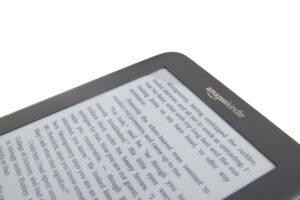
4. Internet. Nowadays, one obvious solution is to look up the word on the internet. Dictionary.com is a well-known solution and is free. For example, in Google type, “Definition of SUPERSTITION” (or any other word you want to know the meaning of), and there you have a lot of answers. You can even type your word in the browser, and Google will show you the definition.

5. iPhone. Did you know that your iPhone or iPad comes with a built-in dictionary? Apple must consider the dictionary an important thing, so they provided a professional one with your phone. On the home page of your iPhone, swipe down and type your word in the search field. The definition either shows right away, or you may have to scroll down until you see “DICTIONARY” and the definition of your word. You can choose which dictionary you want from over 30 dictionaries in Settings: General: Dictionary. There are also foreign dictionaries, including Spanish-English. However, the built-in dictionary doesn’t have some of the important features that a purchased digital dictionary such as Merriam Webster has. For example, in Merriam Webster, you can quickly lookup a word within a definition by clicking on it. This is a vital feature, and it keeps a record so you can go back to the first word you were looking up.

6. Google Home and Alexa. These devices make it easy to become Super Smart without trying. You can ask Alexa for the definition of a word. Just say, “Alexa, what is the definition of ‘professor,’?” You will get the answer. If you have young children, get the Echo Dot for Kids. (Available on Amazon). It contains a less complicated dictionary. You may be lying in bed and reading or studying something. You need to know what a word means, and there you go, ask Alexa. Teach your children to use these devices, and you will make them into literate geniuses!

7. Kindle/computer/tablet/phone. One advantage of reading a book on a Kindle device or in Kindle is that if you come across a word that you don’t understand, you can click on the word, and the definition appears. Brilliant! No more excuse not to look up the definition of a word. Did you know that you can turn your iPad or iPhone or any computer into a Kindle device? Go to SmartBubblegum.com and search for Kindle. Download the Kindle app. Please note: You can download the Kindle app on your iPhone or iPad. However, you cannot purchase Kindle books directly on your iPhone as Amazon and Apple do not have an agreement regarding the purchase of any books that way. You need to go to your other computer and purchase a book for Kindle using that device. Typically on the Amazon store. Once you have purchased or downloaded it, you will now find it in your Kindle app on the iPhone or iPad.

8. Glossary. A Glossary is a list of words and their meanings, which you may find in the back of a book and has difficult words and their definitions that appear in the book’s text. Do use the Glossary when you need as that is why it was put there! 9. If you are typing text on your computer in Pages (Mac) or Word, select the word (two fingers on your Mac touchpad), and you see a list of options for that word. One option is Look Up “word” which will give you the definition. Notes on your iPhone also has this feature. (click and hold).
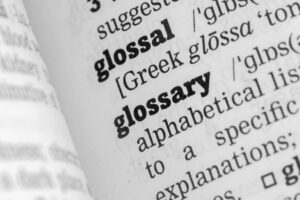
Conclusion
By looking up words that you don’t understand, while studying or reading anything, you will become a lot smarter. In fact you will join the long list of famous people who are considered super smart. (see our article on Famous people who use dictionaries). Here we have shown you 8 ways that make it easy.